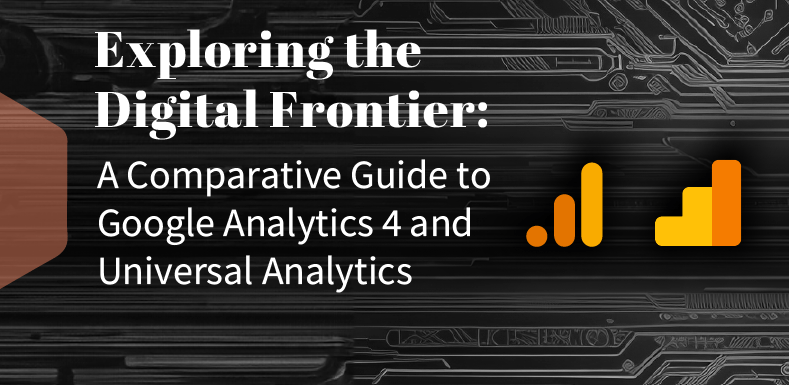
Overview
In an era where digital interactions shape the landscape of business and communication, understanding the nuances of web analytics has become paramount. This book, “Exploring the Digital Frontier: A Comparative Guide to Google Analytics 4 and Universal Analytics,” is a comprehensive journey into the world of web analytics and its evolution through two significant phases: Universal Analytics and Google Analytics 4.
In this digital age, data is the backbone of decision-making, and web analytics tools serve as the compass which guides organizations toward success. From tracking user behavior to measuring conversion rates, web analytics provides invaluable insights that can drive marketing strategies, enhance user experiences, and optimize digital performance.
The aim of this book is to reach a wide audience, from digital marketing professionals and business analysts to website developers and data enthusiasts. Whether you’re a newcomer to web analytics or an experienced practitioner seeking to transition from Universal Analytics to Google Analytics 4, this book will serve as a comprehensive guide.
Over the course of this book, we will delve into the core concepts of web analytics, explore the evolution of Google Analytics, dissect the features of both Universal Analytics and Google Analytics 4, and provide hands-on insights on how to implement these tools effectively. We will unravel the differences, similarities, and hidden gems within Google Analytics 4 and Universal Analytics. By the end of this journey, you will not only be equipped with the knowledge to navigate these platforms but also possess the skills to leverage their capabilities to make data-driven decisions.
Introduction to Web Analytics
Web analytics, the science of analyzing website and online platform data, is at the heart of digital decision-making. In this chapter, we will lay the foundation for our journey by understanding the fundamental concepts of web analytics and its importance in the digital landscape.
What is web analytics?
At its core, web analytics involves collecting, measuring, analyzing, and reporting web data to understand and optimize digital performance. It encompasses a range of metrics and dimensions that provide companies with what they need to know about user behavior, website traffic, and overall user experiences.
Web analytics serves as a powerful tool for businesses which enables them to:
1. Measure performance: Businesses can assess the effectiveness of their online presence by tracking metrics such as website traffic, page views, and user engagement.
2. Understand user behavior: Analytics tools allow organizations to gain deep insights into how users interact with their websites. This includes understanding which pages they visit, how long they stay, and the actions they take.
3. Optimize user experiences: By analyzing user behavior, businesses can identify pain points, optimize user journeys, and enhance the overall experience.
4. Make data-driven decisions: Web analytics empowers organizations to make informed decisions based on data rather than assumptions. This leads to more effective marketing campaigns, content strategies, and website optimization processes.
The role of web analytics in business
Nowadays, online interactions play a very important role in consumer behavior, and this has led web analytics to become indispensable for businesses of all sizes. Here is how this tool contributes to success:
1. Performance monitoring: Web analytics tools provide data about website performance in real time, making it possible to identify and address issues promptly.
2. Conversion optimization: By tracking user interactions, businesses can optimize their websites for conversions, whether it’s making a purchase, filling out a form, or signing up for a newsletter.
3. Audience insights: Analytics data helps businesses understand the demographics, preferences, and behaviors of their audience, allowing them to target their marketing efforts accordingly.
4. Content strategy: Analyzing which content performs well and resonates with users allows businesses to tailor their content strategy to achieve maximum engagement.
5. Competitor analysis: Web analytics can reveal valuable information about competitors’ online strategies, which helps businesses stay competitive.
The evolution of web analytics: From log files to real-time insights
The history of web analytics dates back to the early days of the internet, when websites were basic and data collection methods were rudimentary. Initially, web server log files were the primary source of data, recording basic information about user visits.
However, as the internet evolved, so did the complexity of websites and the need for more sophisticated analytics. The introduction of JavaScript-based tracking codes allowed businesses to gather more detailed information about user behavior.
In the next chapter, we will explore the evolution of Google Analytics and how it has radically transformed the web analytics scene.
The Evolution of Google Analytics, From Universal to GA4
The evolution of web analytics reached a pivotal moment with the introduction of Google Analytics. In this chapter, we will trace the journey of this service, from its inception as Universal Analytics to the revolutionary Google Analytics 4 (GA4).
Universal Analytics: The foundation
Universal Analytics, introduced in 2012, marked a significant step forward in web analytics. It allowed businesses to track user interactions across devices and platforms, providing a holistic view of user behavior. The key features of this tool included:
1. Tracking code: The introduction of a tracking code made it possible for businesses to gather data about user interactions, sessions, and traffic sources.
2. Cross-device tracking: Universal Analytics enabled the tracking of user interactions across different devices, shedding light on the increasingly complex user journey.
3. Custom dimensions and metrics: Businesses could define their own dimensions and metrics, tailoring analytics to their specific needs.
4. E-commerce tracking: Its enhanced e-commerce tracking capabilities provided insights into online sales and transactions.
While Universal Analytics revolutionized web analytics, the digital scene continued to evolve rapidly. With the proliferation of mobile devices and new online touchpoints, a more advanced analytics solution was needed.
Enter Google Analytics 4 (GA4)
Google Analytics 4, introduced in 2020, represents a paradigm shift in web analytics. It reimagines how data is collected, organized, and analyzed, placing a strong emphasis on user-centric measurements and predictive insights. These are some of its key features:
1. Event-driven tracking: GA4 uses an event-based model which makes it possible for businesses to track user interactions more granularly. This approach captures a wider range of user activities, providing a deeper understanding of user behavior.
2. Enhanced cross-platform tracking: GA4 goes beyond cross-device tracking and introduces cross-platform tracking, enabling businesses to analyze user interactions across websites and mobile apps.
3. User-centric reporting: GA4’s reporting is centered around the user, providing data about user engagement, retention, and lifetime value.
4. Machine learning integration: GA4 incorporates machine learning to provide predictions and automated analyses, helping businesses anticipate trends and opportunities.
5. Simplified event setup: Setting up events in GA4 is more streamlined, so that it is easier for businesses to track specific interactions.
The transition from Universal Analytics to GA4 represents a shift from session-based tracking to user-centric measurement. While Universal Analytics remains a robust tool, GA4’s advanced capabilities empower businesses to delve deeper into user behavior and drive more informed decisions. In the next chapter, we will explore the practical steps to get started with Google Analytics 4, as well as its user-centric data collection approach.
Getting Started with Google Analytics 4
As we venture into the realm of Google Analytics 4 (GA4), it is essential to understand the foundations of this transformative analytics platform. In this chapter, we will guide you through the process of setting up GA4 and we will explain its user-centric data collection approach.
Setting up Google Analytics 4
Getting started with GA4 is a straightforward process. Follow these steps to set up your GA4 property:
1. Create a GA4 property: Sign into your Google Analytics account and click on the “Admin” tab. Under the “Property” column, click on “Create Property” and select “GA4 Property.” Follow the prompts to provide basic information about your website or app.
2. Configure data streams: Data streams are sources of data for your GA4 property. You can set up data streams for websites, apps, or other digital platforms. Configure the appropriate data stream by providing relevant details.
3. Install the tracking code: GA4 uses a tracking code snippet similar to Universal Analytics. Copy the provided tracking code and add it to your website’s header. This code allows GA4 to collect data about user interactions.
4. Set up events: GA4’s event-driven tracking is a departure from Universal Analytics. Define the events you want to track on your website or app. These can include clicks, pageviews, video plays, form submissions, and more.
5. Configure user properties and identity: GA4 allows you to define user properties and track user identity across devices and platforms. This feature enables a more comprehensive understanding of user behavior.
Once your GA4 property is set up and the tracking code is installed, you will start collecting data that will let you understand how users interact and engage.
User-centric data collection
GA4’s user-oriented approach to data collection focuses on understanding individual user journeys and interactions. This is what GA4 uses to collects user-centric data:
1. Events: Events are the building blocks of user interactions in GA4. Each event represents a specific user action, such as clicking a button, viewing a page, or completing a form. By tracking events, GA4 captures a comprehensive view of user engagement.
2. Parameters: Events in GA4 can have associated parameters. These provide additional context to events, allowing businesses to gather more detailed information about user
actions. For example, an “Add to Cart” event could include parameters like the product ID and quantity.
3. User properties: GA4 makes it possible to define user properties, such as demographics, interests, and user roles, which offer data about the characteristics and behaviors of user segments.
4. User ID: GA4 enables the tracking of user identity using a unique User ID. This feature is particularly valuable for businesses with user accounts, as it allows tracking user interactions across devices and platforms.
5. Enhanced measurement: GA4’s enhanced measurement feature automatically tracks common events like pageviews and scroll tracking. This reduces the need for manual event setup.
By adopting a user-centric data collection approach, GA4 provides a richer and more nuanced understanding of user behavior. This, in turn, enables businesses to tailor their strategies to meet user needs more effectively.
In the next chapter, we will dig into the core components of the Universal Analytics framework and explore its strengths and limitations in comparison to GA4.
The Universal Analytics Framework
In this chapter, we will take an in-depth look at the Universal Analytics framework and its key components. Universal Analytics laid the groundwork for web analytics, shaping how businesses track and analyze user interactions.
The Universal Analytics tracking code
At the heart of Universal Analytics is the tracking code, a piece of JavaScript that collects data about user interactions. The tracking code is added to each page of a website, allowing businesses to monitor user activity.
Sessions and users
Universal Analytics operates on the concept of sessions and users. A session represents a single visit to a website, encompassing multiple interactions. Users are unique visitors to the website over a specified timeframe.
Events and goals
Events and goals are central to the data collection process in Universal Analytics. Events track specific user interactions, such as clicks, downloads, and video views. Goals, on the other hand, represent desired user actions, such as completing a purchase or signing up for a newsletter.
Custom dimensions and metrics
Universal Analytics allows businesses to define custom dimensions and metrics to track data specific to their goals. Custom dimensions provide additional context to user interactions, while custom metrics quantify their actions.
E-commerce tracking
E-commerce tracking in Universal Analytics gives businesses the opportunity to monitor online transactions, revenue, and product performance. This data is essential for optimizing online stores and understanding how customers behave.
While Universal Analytics offered valuable information, its ability to track user behavior across devices and provide a holistic view of the user journey was limited. In the next chapter, we will explore how Google Analytics 4 addresses these limitations and introduces innovative features.
User-Centric Data Collection in GA4
Google Analytics 4 introduces a user-oriented approach to data collection, revolutionizing how businesses gather and analyze user interactions. In this chapter, we will explain GA4’s collection methods and the benefits they offer.
Event-driven tracking
GA4’s event-driven tracking capabilities capture a comprehensive range of user interactions. As we already mentioned, events in GA4 represent actions taken by users, such as clicks, scrolls, form submissions, and more. Unlike Universal Analytics, which primarily focused on pageviews, GA4’s event-driven model provides a more refined understanding of user behavior.
Enhanced cross-platform tracking
GA4’s cross-platform tracking extends beyond devices to include websites and mobile apps. This holistic view enables businesses to analyze user interactions across various touchpoints, uncovering useful information about user preferences and behaviors.
User properties and identity
GA4 allows businesses to define user properties, enriching user profiles with demographics, interests, and behavior traits. Additionally, GA4 enables the tracking of user identity using a unique User ID. This feature facilitates accurate cross-device and cross-platform tracking.
Streamlined event setup
Setting up events in GA4 is easy and user-friendly. Businesses can define events and associated parameters using a simplified interface, reducing the complexity of its implementation.
Machine learning integration
One of GA4’s standout features is its integration of machine learning to provide predictions and automated analyses, helping businesses anticipate trends, segment audiences, and optimize strategies.
Enhanced measurement
GA4’s enhanced measurement automatically tracks common events like pageviews, scrolls, and outbound clicks. This eliminates the need for manual event setup and ensures comprehensive data collection.
User-centric reporting
GA4’s reporting focuses on the user journey, as it offers data on user engagement, retention, and lifetime value. Businesses can visualize user paths, interactions, and drop-off points, leading to more informed decision-making.
GA4’s user-centric approach transforms web analytics into a more holistic and personalized experience, empowering businesses to understand users on a deeper level and tailor their strategies accordingly.
Event Tracking: GA4 vs. Universal Analytics
In this chapter, we will compare Google Analytics 4 and Universal Analytics in terms of event tracking, a fundamental aspect of web analytics which supplies information about user interactions and behavior.
Event tracking in Universal Analytics
In Universal Analytics, events are tracked using the “ga(‘send’, ‘event’)” syntax. Events consist of categories, actions, labels, and values, which allows businesses to categorize and measure various user interactions.
Event tracking in GA4
GA4’s event tracking is more flexible and comprehensive. Events in GA4 are defined using a customizable structure with parameters. This enables businesses to track specific details about user actions, such as the clicked element, the item ID, or the scroll percentage.
Benefits of GA4’s event tracking
GA4’s event tracking offers several advantages over Universal Analytics:
1. Granularity: GA4’s parameter-based approach provides granular insights into user interactions, allowing businesses to capture fine details about user actions.
2. User-centricity: GA4’s focus on user-centric data collection aligns with the modern digital landscape, providing a deeper understanding of individual user journeys.
3. Future-proofing: GA4’s model is more adaptable to changing technologies and user behaviors, ensuring long-term relevance.
4. Machine learning integration: The integration of machine learning in GA4 improves the event tracking analysis process so that it is possible to obtain predictive data and automate the detection of anomalies.
As businesses transition from Universal Analytics to GA4, they gain access to more advanced event-tracking capabilities that empower them to analyze user interactions with greater precision.
Understanding User Engagement in GA4
User engagement is a critical metric in web analytics, which reflects the extent to which users interact with a website or app. This chapter focuses on how Google Analytics 4 measures user engagement and how businesses can make use of this information.
Measuring user engagement
GA4 employs various metrics to measure user engagement:
1. Engagement rate: This metric quantifies the level of interaction users have with a website or app. It is calculated by dividing engaged sessions by total sessions.
2. Engaged sessions: Engaged sessions are those in which users interact with the website or app, performing actions such as clicks, scrolls, or form submissions.
3. Event tracking: GA4’s event-driven model allows businesses to track specific user interactions, providing insights into engagement with various elements.
4. User engagement flow: GA4’s user engagement flow visualization displays the sequence of user interactions, helping businesses understand the paths users take and potential drop-off points.
Enhancing user engagement
These are some of the strategies businesses can adopt to enhance user engagement:
1. User journey optimization: Analyzing user engagement flows helps identify areas where users drop off. By optimizing these paths, businesses can guide users toward desired actions.
2. Personalization: By leveraging user properties and demographics, businesses can tailor content and experiences to specific user segments, increasing engagement.
3. Content strategy: Analyzing user engagement with different types of content helps refine content strategies, focusing on what resonates most with the target audience.
4. A/B Testing: GA4’s integration with Google Optimize enables A/B testing of different elements to determine which versions lead to higher engagement.
Measuring and enhancing user engagement in GA4 provides businesses with valuable data on the behavior of users and on opportunities for improving the experience they offer.
Audience Creation and Segmentation in GA4
Audience creation and segmentation are vital components of web analytics. These two features enable businesses to target specific user groups with tailored content and strategies. The aim of this chapter is to explore how Google Analytics 4 facilitates both processes.
Audience creation in GA4
GA4 offers robust audience creation capabilities:
1. Automatic audiences: GA4 automatically generates audiences based on user characteristics and behaviors, such as engaged users or frequent purchasers.
2. Event-based audiences: Businesses can create audiences based on specific event interactions, such as users who added items to their carts but didn’t complete a purchase.
3. User properties: This GA4 feature gives businesses the possibility to define and segment audiences based on demographics, interests, and behavior traits.
Dynamic segmentation
GA4’s dynamic segmentation enables businesses to carry out two different types of analysis to compare user behavior across different segments:
1. Comparative analysis: Dynamic segmentation lets businesses compare metrics between audience segments, revealing the reasons behind the differences in behavior and engagement.
2. Behavioral analysis: Businesses can analyze the paths users take within different segments, identifying common behaviors and drop-off points.
Benefits of audience creation and segmentation
Audience creation and segmentation in GA4 offer several benefits:
1. Personalization: Tailoring content and experiences based on audience segments enhances user engagement and satisfaction.
2. Targeted marketing: Segmented audiences enable businesses to create more targeted and effective marketing campaigns.
3. Behavior insights: Analyzing different audience segments provides a deeper understanding of user preferences, allowing businesses to make data-driven decisions.
4. Optimization opportunities: Identifying underperforming segments helps businesses focus on optimization strategies to improve user interactions.
By harnessing GA4’s audience creation and segmentation features, businesses can deliver more relevant and engaging experiences to their users.
E-commerce Tracking in Google Analytics 4
E-commerce tracking is crucial for businesses operating online stores, as it yields information about sales, revenue, and customer behavior. In this chapter, we will analyze how Google Analytics 4 handles e-commerce tracking and offers valuable data for online retailers.
Enhanced e-commerce tracking
GA4 goes beyond transactional data. Firstly, it captures more detailed product data, including item ID, brand, category, and variant information. Secondly, e-commerce events in GA4 can capture various interactions, such as adding items to the cart, removing items, and viewing product details. And, finally, its cross-platform tracking capabilities provide a holistic view of user interactions with online stores across devices and platforms.
Analyzing purchase behavior
GA4 enables businesses to analyze user behavior during the purchase process in two different ways:
1. Shopping behavior analysis: This type of analysis reveals the steps users take in the purchase journey, highlighting where they drop off.
2. Checkout behavior analysis: Businesses can analyze user behavior during the checkout process, identifying potential issues or obstacles.
Leveraging e-commerce insights
The information gathered from e-commerce tracking offers several opportunities that businesses can take advantage of:
1. Optimization: Businesses can optimize product offerings, pricing strategies, and checkout processes based on user behavior data.
2. Upselling and cross-selling: Analyzing product interactions helps identify opportunities for upselling and cross-selling.
3. User experience enhancement: E-commerce tracking insights contribute to enhancing the overall user experience and increasing conversions.
Thanks to GA4’s e-commerce tracking feature, businesses can make data-driven decisions that improve the performance of their online stores and drive revenue growth.
Measuring Conversions and Goals in GA4
Conversions and goals are at the core of web analytics since these reflect the success of user interactions and campaigns. In this chapter, we will explore how Google Analytics 4 measures conversions and goals and how it helps businesses understand the effectiveness of their campaigns.
Conversions in GA4
GA4’s approach to conversions offers a more holistic view. On the one hand, GA4 tracks a wide range of user interactions (that is, events) as conversions, allowing businesses to define meaningful actions beyond traditional goals. And, on the other hand, it offers companies the opportunity to create custom conversions based on specific events and parameters that align with their goals.
Goals in GA4
In addition to conversions, GA4 introduces the concept of “goals”: they are similar to conversions but encompass broader business objectives, such as completing a tutorial or engaging with a specific feature. In addition to this, GA4 allows businesses to assign a value to each event or goal, enabling the measurement of monetary impact.
Analyzing Traffic Sources and Channels
Understanding where website traffic comes from is essential for optimizing marketing efforts and user experiences. In this chapter, we will focus on how Google Analytics 4 analyzes traffic sources and channels to tell companies about the user acquisition process.
Traffic source analysis
GA4 offers insights into the sources of website traffic. Its source/medium report categorizes traffic by its source (e.g., search engine, social media) and medium (e.g., organic, referral). Additionally, it provides a user acquisition report, which details user acquisition channels, helping businesses understand where users come from and how they engage.
Channel grouping
GA4 introduces a more flexible approach to channel grouping, as it gives businesses the possibility to create custom groupings based on their unique marketing strategies and goals.
Enhanced marketing strategies
The analysis of traffic sources and channels provides useful and actionable data to optimize marketing strategies. For example, GA4’s UTM parameter tracking helps assess the performance and effectiveness of marketing campaigns and channels.
Unveiling the Power of Machine Learning in GA4
Machine learning plays a transformative role in web analytics because it enables businesses to uncover information, predict trends, and automate analyses. The purpose of this chapter is to explain the way Google Analytics 4 leverages machine learning features to refine the data interpretation process.
Predictive metrics
GA4’s machine learning capabilities introduce two new predictive metrics:
1. Churn probability: GA4 predicts the likelihood of users churning based on their engagement behavior, helping businesses take proactive retention measures.
2. Purchase probability: Businesses can anticipate user purchases by analyzing behavior patterns and purchase probabilities.
Automated insights
GA4’s automated insights offer valuable information in real time. For instance, GA4 uses machine learning to detect anomalies, that is, unusual patterns in user behavior, such as sudden spikes or drops in engagement. Businesses can also receive alerts about potential opportunities, such as identifying high-potential audience segments.
Custom Reporting and Dashboards in GA4
Google Analytics 4 empowers businesses to create custom reports and dashboards tailored to their specific needs which allow them to visualize and analyze data for more effective interpretation.
Custom reports
GA4’s custom reports allow businesses to:
1. Select metrics and dimensions: Reports can be customized by choosing relevant metrics and dimensions that align with specific goals.
2. Segmentation: Companies can apply audience segments to reports in order to obtain targeted insights into user behavior.
3. Comparison: GA4 makes it possible to compare different metrics or segments side by side to identify correlations and trends.
Custom dashboards
GA4’s custom dashboards offer a consolidated view of key metrics by providing the following features:
1. Drag-and-drop widgets: Businesses can create dashboards by adding and arranging widgets that display metrics and visualizations.
2. Real-time data: Dashboards provide data updates in real time, enabling businesses to monitor performance on the fly.
3. Data sharing: Custom dashboards facilitate data sharing and collaboration among team members.
Data exploration
GA4’s exploration capabilities allow businesses to carry out two types of data analysis:
1. Ad-hoc analysis: Companies can explore data on the fly by applying filters, segments, and comparisons.
2. Drill-down analysis: Businesses also have the option to dive deeper into specific metrics or dimensions to uncover insights.
Data Privacy and Security in GA4
As data privacy concerns grow, businesses must prioritize the protection of user information. How does Google Analytics 4 address data privacy and security and what does it do to ensure compliance and user trust?
Enhanced user privacy
GA4 emphasizes user privacy by adopting a user-centric approach to data collection, which aligns with user consent and transparency, as well as by carrying out data retention controls. Businesses can define retention periods, ensuring data is stored only for necessary durations.
Data deletion and management
GA4 provides tools for data deletion and management, allowing businesses to delete user data upon request and comply with data privacy regulations. Moreover, GA4 offers controls for data retention and processing to ensure compliance with privacy regulations.
Final remarks
As you continue to navigate the ever-changing digital landscape, you must remember that web analytics is not a destination but a continuous journey of exploration and optimization. By embracing the principles, techniques, and best practices outlined in this book, you will be perfectly equipped to thrive in the dynamic world of web analytics.








